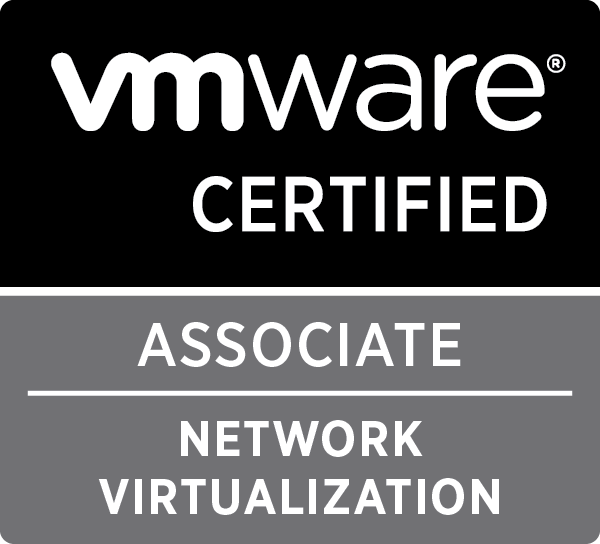multi-clone.py: CSV import and MAC customization
After a very busy year, I finally came around to improving my multi-clone.py pyVmomi script. I have added a minor improvement, being able to disable SSL certificate warnings, and two major improvements: CSV import and MAC customization
CSV Import
There is a new command line flag, -C, which allows you to specify a CSV file. This CSV file provides multi-clone.py with the necessary information to clone the template into a VM for each line. The fields in the CSV should be:
- VM Name (mandatory)
- Resource Pool (can be empty)
- Folder (can be empty)
- MAC address (can be empty)
- Post-processing script (can be empty)
A line should look like this:
|
1 |
"VM Name";"Resource Pool";"Folder";"MAC address";"Post-processing script" |
If one of the fields is empty, but the command line flag is provided, the value from the command line is used. For instance, if you started the script with the following command line:
|
1 |
python multi-clone.py -C /tmp/clone.csv -H vcenter01.sub.domain.tld -S -t DSL -T 4 -u [email protected] -r Development -f Linux -s /tmp/script.sh |
and used the following CSV:
|
1 2 |
"VM01";"Testing";"Tools";"";"/tmp/tools.sh" "VM02";"";"";"";"" |
What would happen is:
- VM01 is created in the Resource Pool ‘Testing’, in the folder ‘Tools’ and the post-processing script ‘/tmp/tools.sh’ will run
- VM02 is created in the Resource Pool ‘Development’, in the folder ‘Linux’ and the post-processing script ‘/tmp/script.sh’ will run
So, the command line values are only used if no values in the CSV are provided.
Mac customization
In the CSV, you can provide a MAC address for each VM. This MAC address will be assigned to the first NIC the script finds on the new VM before powering it on (if that is not disabled).
Two warnings:
- It is your responsibility to provide MAC addresses that are not in use on your network
- The order in which the NICs are presented to the script when there are more than one, is not always the same. In all my tests it seems it will provide the first one that has been added as the first, but i can not guarantee that.
Overview
As always, you can find the script on my GitHub page: https://github.com/pdellaert/vSphere-Python/blob/master/multi-clone.py
For more documentation: https://github.com/pdellaert/vSphere-Python/blob/master/docs/multi-clone.md
And just for good measure, the full description of all flags as presented by the -h flag:
|
1 2 3 4 5 6 7 8 9 10 11 12 13 14 15 16 17 18 19 20 21 22 23 24 25 26 27 28 29 30 31 32 33 34 35 36 37 38 39 40 41 42 43 44 45 46 47 48 49 50 51 52 53 54 55 56 57 58 59 60 61 62 63 64 65 66 67 68 69 70 71 |
usage: multi-clone.py [-h] [-6] [-b BASENAME] [-c COUNT] [-C CSVFILE] [-d] [-f FOLDER] -H HOST [-i] [-m] [-l LOGFILE] [-n AMOUNT] [-o PORT] [-p PASSWORD] [-P] [-r RESOURCE_POOL] [-s POST_SCRIPT] [-S] -t TEMPLATE [-T THREADS] -u USERNAME [-v] [-w MAXWAIT] Deploy a template into multiple VM's. You can get information returned with the name of the virtual machine created and it's main mac and ip address. Either in IPv4 or IPv6 format. You can specify which folder and/or resource pool the clone should be placed in. Verbose and debug output can either be send to stdout, or saved to a log file. A post-script can be specified for post-processing. And it can all be done in a number of parallel threads you specify. The script also provides the ability to use a CSV for a lot of it settings and if you want to specify the mac address of the clones (usefull for DHCP/PXE configuration). optional arguments: -h, --help show this help message and exit -6, --six Get IPv6 address for VMs instead of IPv4 -b BASENAME, --basename BASENAME Basename of the newly deployed VMs -c COUNT, --count COUNT Starting count, the name of the first VM deployed will be <basename>-<count>, the second will be <basename>-<count+1> (default = 1) -C CSVFILE, --csv CSVFILE An optional CSV overwritting the basename and count. For each line, a clone will be created. A line consits of the following fields, fields inside <> are mandatory, fields with [] are not: "<Clone name>";"[Resouce Pool]";"[Folder]";"[MAC Address]";"[Post Script]" -d, --debug Enable debug output -f FOLDER, --folder FOLDER The folder in which the new VMs should reside (default = same folder as source virtual machine) -H HOST, --host HOST The vCenter or ESXi host to connect to -i, --print-ips Enable IP output -m, --print-macs Enable MAC output -l LOGFILE, --log-file LOGFILE File to log to (default = stdout) -n AMOUNT, --number AMOUNT Amount of VMs to deploy (default = 1) -o PORT, --port PORT Server port to connect to (default = 443) -p PASSWORD, --password PASSWORD The password with which to connect to the host. If not specified, the user is prompted at runtime for a password -P, --disable-power-on Disable power on of cloned VMs -r RESOURCE_POOL, --resource-pool RESOURCE_POOL The resource pool in which the new VMs should reside, (default = Resources, the root resource pool) -s POST_SCRIPT, --post-script POST_SCRIPT Script to be called after each VM is created and booted. Arguments passed: name mac-address ip-address -S, --disable-SSL-certificate-verification Disable SSL certificate verification on connect -t TEMPLATE, --template TEMPLATE Template to deploy -T THREADS, --threads THREADS Amount of threads to use. Choose the amount of threads with the speed of your datastore in mind, each thread starts the creation of a virtual machine. (default = 1) -u USERNAME, --user USERNAME The username with which to connect to the host -v, --verbose Enable verbose output -w MAXWAIT, --wait-max MAXWAIT Maximum amount of seconds to wait when gathering information (default = 120) |