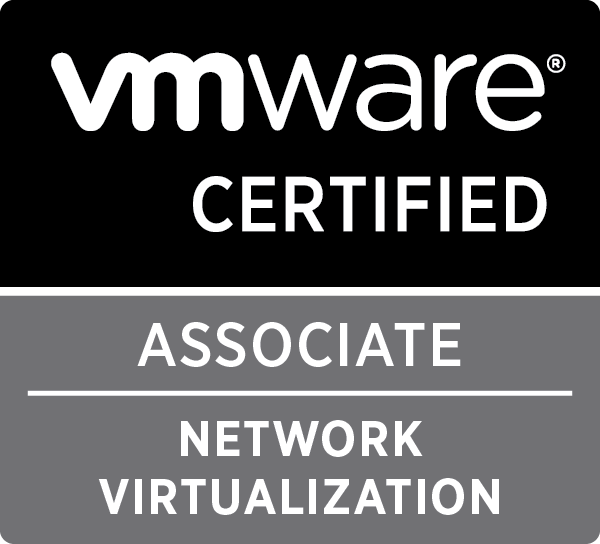Development

Govmomi and listening for vSphere events
For a while, i’ve wanted to get some experience in Go (or Golang, if you prefer), but never found the time. Recently I found the need for something that allows me to capture all the VM events on an ESXi host and handle according to them.
Next to pyVmomi, VMware also has a vSphere SDK for Go, called govmomi, and I thought that this was the perfect moment to dive into Go and get my hands dirty as i already know how to work with the pyVmomi library and the vSphere SDK/API.
Coming from a (basic) Python background and not being a real developer, moving to Go was quite an adjustment and after only one or two days of playing around with it, i still have to learn a lot.
However, i can compare govmomi vs pyVmomi and one thing is immediately clear about Go and govmomi: It is fast… Really fast. What normally would take a couple of seconds in pyVmomi, takes less than a second in govmomi.
To get started with Go, you can visit the Go Tour, it helps a lot to explain the basics of Go and the important aspects. However, as all developers know, the best way to get to know a programming language, is by using it. So let’s dive deeper in how govmomi works.

Scripting with Nuage VSPK – Part 2 – Advanced concepts & examples
Last week we introduced the basic installation and usage of the Nuage VSPK using some script examples.
This week we will continue our dive into this subject by introducing some advanced concepts and again we will use some example scripts to explain these concepts in detail:
- Creating ACLs policies and rules with Jobs
- Gathering Statistics with Query Parameters
- Asynchronous calls
- Push notifications
- Set Policy Groups on a VM depending on its name in vCenter by combining the Nuage VSPK with the vCenter SDK
Happy reading!

Scripting with Nuage VSPK – Part 1 – Introduction & basic examples
Today i want to talk about a Nuage VSP feature which allows you to create your own tools to interact with your Nuage VSP environment: The Nuage VSPK. The Nuage VSPK uses the Nuage VSD REST API to do all its actions, so if you are familiar with the REST API, you will quickly grasp the use of the Nuage VSPK.
The Nuage VSPK is available in two flavors: a Python flavor and a Go flavor. This last one was released last week, for now, we will cover the usage of the VSPK using the Python flavor.
I will cover this aspect in multiple parts. This post will cover the installation of the VSPK and its structure, before leading up to the write-up of three scripts that:
- Show the structure of a particular domain
- Get an overview of all used Floating IPs
- Gather the events/logs for a particular enterprise
At the end there will also be some pointers on where to find a full API reference and where to find more examples.
In the next posts you can expect some more complex examples that show you how to listen to VSD events or how to combine the VSPK with VMware vCenter API to implement a dynamic policy group mapping.
This post is a copy of a blog post of mine on the Nuage Community.
Happy reading !
pyVmomi 6.0.0, vSphere 6.0 and SSL
VMware released a new version of pyVmomi to better integrate with vSphere 6.0. This release introduces a change on the creation of an SSL connection. After struggling with some issues on this change, I wanted to write something down for future reference.
On the GitHub documentation it says pyVmomi 6.0.0 supports python 2.7, but it would be more accurate to say pyVmomi 6.0.0 supports python 2.7.9+, as in python 2.7.9 the ssl.SSLContext object has been introduced. This object allows you to specify a verification mode and a SSL Protocol. This object is needed if you want to connect correctly to the vSphere API.
You can check your python version with python --version
Workaround for python versions below 2.7.9
To get everything working in python versions below 2.7.9, the easiest way is to downgrade pyvmomi to 5.5.0.2014.1.1. To achieve this, do the following:
|
1 |
pip install pyvmomi==5.5.0.2014.1.1 |
This will downgrade your pyvmomi to a workable version. This version also doesn’t force SSL certificate verification, so your code can be very simple:
|
1 2 3 4 5 6 7 8 9 10 11 12 13 14 15 16 17 18 19 20 21 22 |
import requests from pyVim.connect import SmartConnect, Disconnect from pyVmomi import vim, vmodl # Disabling urllib3 ssl warnings requests.packages.urllib3.disable_warnings() vc = None vcenter_host = "10.0.0.10" vcenter_port = 443 vcenter_username = "root" vcenter_password = "vmware" # Connecting to vCenter try: vc = SmartConnect(host=vcenter_host, user=vcenter_username, pwd=vcenter_password, port=vcenter_port) except IOError as e: print "I/O error({0}): {1}".format(e.errno, e.strerror) # Do stuff |
Working with untrusted SSL connections with pyVmomi 6.0.0 and python 2.7.9+
If you want to connect to a vSphere 6.0 API without certificate verification using pyVmomi 6.0.0 and python 2.7.9+, you will have to create a new SSLContext which disables the certificate verification. Using pyVmomi’s SmartConnect() , there is now a new attribute you can pass, called sslContext . Below is an example on how to achieve this.
|
1 2 3 4 5 6 7 8 9 10 11 12 13 14 15 16 17 18 19 20 21 22 23 24 25 26 27 28 |
import ssl import requests from pyVim.connect import SmartConnect, Disconnect from pyVmomi import vim, vmodl # Disabling urllib3 ssl warnings requests.packages.urllib3.disable_warnings() # Disabling SSL certificate verification context = ssl.SSLContext(ssl.PROTOCOL_TLSv1) context.verify_mode = ssl.CERT_NONE vc = None vcenter_host = "10.0.0.10" vcenter_port = 443 vcenter_username = "root" vcenter_password = "vmware" # Connecting to vCenter try: vc = SmartConnect(host=vcenter_host, user=vcenter_username, pwd=vcenter_password, port=vcenter_port, sslContext=context) except IOError as e: print "I/O error({0}): {1}".format(e.errno, e.strerror) # Do stuff |
Support for both versions
If you write scripts which can run on different python and pyVmomi versions and you want to keep supporting both, you could do so by looking at the following example:
|
1 2 3 4 5 6 7 8 9 10 11 12 13 14 15 16 17 18 19 20 21 22 23 24 25 26 27 28 29 30 31 32 33 |
import ssl from pyVim.connect import SmartConnect, Disconnect from pyVmomi import vim, vmodl context = None # Disabling urllib3 ssl warnings requests.packages.urllib3.disable_warnings() # Disabling SSL certificate verification if hasattr(ssl, 'SSLContext'): context = ssl.SSLContext(ssl.PROTOCOL_TLSv1) context.verify_mode = ssl.CERT_NONE vc = None vcenter_host = "10.0.0.10" vcenter_port = 443 vcenter_username = "root" vcenter_password = "vmware" # Connecting to vCenter try: if context: vc = SmartConnect(host=vcenter_host, user=vcenter_username, pwd=vcenter_password, port=vcenter_port, sslContext=context) else: vc = SmartConnect(host=vcenter_host, user=vcenter_username, pwd=vcenter_password, port=vcenter_port) except IOError as e: print "I/O error({0}): {1}".format(e.errno, e.strerror) # Do stuff |
I have updated all my pyVmomi scripts on my GitHub repository to start working with both version with the above fix.

Nuage Networks releases its Virtual Service Platform SDK
About five months ago, I decided to make a big change in my professional career and join Nuage Networks (a wholly owned subsidiary of Alcatel-Lucent) as a New Product Introduction Engineer. In the past four months, I realised that this might have been one of the best decisions i made in my life. I’ve been working with extremely intelligent and hard working people who are all very friendly and understanding of the new guy. I learned a lot, and still have a whole lot more to learn!
On thursday, Nuage Networks CEO Sunil Khandekar announced the release of the VSPK or Virtual Service Platform SDK at Network Field Day 10. This SDK allows anybody to access the full Nuage Virtual Service Platform using Python.
As it stands, the Nuage VSP already had a rich set of management tools, including a great web interface and an OpenStack integration. This however opens the doors to a completely new set of possibilities. It makes it easy to integrate your own Cloud Management System with Nuage VSP, or build your toolset to automate certain tasks in your datacenter, or write your own reporting tool which gathers information, or …
Take a look at the great documentation and the examples!
(And no, i had nothing to do with this, these are all those intelligent and hard working people I was talking about earlier ;))